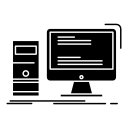คอมพิวเตอร์ Dell ที่ใช้งานร่วมกับ windows 10 Anniversary Update ได้
วีดีโอ: What the Waters Left Behind Trailer 2 (2018) Los Olvidados 2026
ก่อนที่จะติดตั้ง Anniversary Update คุณควรตรวจสอบก่อนว่าคอมพิวเตอร์ของคุณเข้ากันได้กับระบบปฏิบัติการล่าสุดของ Microsoft หรือไม่ หากเครื่องของคุณไม่สามารถใช้งานร่วมกับ Windows 10 Anniversary Update ได้คุณอาจประสบปัญหาร้ายแรงตั้งแต่แอพขัดข้องหายากจนถึงรีบูตลูป
ข้อกำหนดระบบขั้นต่ำสำหรับการใช้งาน Windows 10 อย่างถูกต้องคือ:
- หน่วยประมวลผล: 1 กิกะเฮิร์ตซ์ (GHz) หรือตัวประมวลผลที่เร็วขึ้นหรือ SoC
- RAM: 1 กิกะไบต์ (GB) สำหรับ 32- บิตหรือ 2 GB สำหรับ 64- บิต
- พื้นที่ว่างในฮาร์ดดิสก์: 16 GB สำหรับระบบปฏิบัติการ 32 บิต 20 GB สำหรับระบบปฏิบัติการ 64 บิต
- การ์ดแสดงผล: DirectX 9 หรือใหม่กว่าพร้อมไดรเวอร์ WDDM 1.0
- จอแสดงผล: 800 × 600
เพื่อให้งานของคุณง่ายขึ้น Dell ทดสอบคอมพิวเตอร์และเผยแพร่รายการพร้อมอุปกรณ์ทั้งหมดที่เข้ากันได้กับการอัพเดทครบรอบ
รายการดังกล่าวรวมถึงรุ่นคอมพิวเตอร์ต่อไปนี้:
1. Alienware Desktop:
- Alienware Alpha
- Alienware Alpha R2
- Alienware X51 R2
- Alienware X51 R3
- Alienware Area-51 R2
- Alienware Aurora R5
2. โน้ตบุ๊ก Alienware
- Alienware 13 R2
- Alienware 15 R2
- Alienware 17 R3
3. Inspiron Desktop
- Inspiron 20 3043
- Inspiron 3050
- Inspiron 3052
- Inspiron 3059
- Inspiron 3250
- Inspiron 3252
- Inspiron 3263
- Inspiron 3265
- Inspiron 3452
- Inspiron 3455
- Inspiron 3459
- Inspiron 3647
- Inspiron 3650
- Inspiron 3655
- Inspiron 3656
- Inspiron 3847
- Inspiron 5348
- Inspiron 5459
- Inspiron 7459
4. โน๊ตบุ๊ค Inspiron
- Inspiron 3147
- Inspiron 3148
- Inspiron 3152
- Inspiron 3153
- Inspiron 3157
- Inspiron 3158
- Inspiron 3162
- Inspiron 11 3168
- Inspiron 11 3169
- Inspiron 3442
Inspiron 3443
- Inspiron 3451
- Inspiron 3452
- Inspiron 3458
- Inspiron 3459
- Inspiron 3521
- Inspiron 3537
- Inspiron 3541
- Inspiron 3542
- Inspiron 3543
- Inspiron 3552
- Inspiron 3555
- Inspiron 3558
- Inspiron 3559
- Inspiron 5448
- Inspiron 5451
- Inspiron 5452
- Inspiron 5455
- Inspiron 5457
- Inspiron 5458
- Inspiron 5459
- Inspiron 5537
- Inspiron 5547
- Inspiron 5548
- Inspiron 5551
- Inspiron 5552
- Inspiron 5555
- Inspiron 5557
- Inspiron 5558
- Inspiron 5559
- Inspiron 5755
- Inspiron 5758
- Inspiron 5759
- Inspiron 7348
- Inspiron 7352
- Inspiron 7353
- Inspiron 7359
- Inspiron 7447
- Inspiron 7548
- Inspiron 7557
- Inspiron 7558
- Inspiron 7559
- Inspiron 7568
5. XPS Desktop
- XPS One 2720
- XPS 8700
- XPS 8900
6. XPS Notebook
- XPS 12 9250
- XPS 13 9343
- XPS 13 9360
- XPS 15 9530
- XPS 15 9550
7. Vostro Desktop
- Vostro 270
- Vostro 270s
- Vostro 3052
- Vostro 3055
- Vostro 3250
- Vostro 3252
- Vostro 3650
- Vostro 3653
- Vostro 3800
- Vostro 3900
- Vostro 3902
- Vostro 3905
- Vostro 5450
8. โน้ตบุ๊ก Vostro
- Vostro 3458
- Vostro 3459
- Vostro 3546
- Vostro 3549
- Vostro 3558
- Vostro 3559
- Vostro 5459
- Vostro 5480
9. ละติจูด
- ละติจูด 3150
- ละติจูด 3160
- ละติจูด 3330
- ละติจูด 3340
- ละติจูด 3350
- ละติจูด 3379
- ละติจูด 3450
- ละติจูด 3460
- ละติจูด 3470
- ละติจูด 3540
- ละติจูด 3550
- ละติจูด 3560
- ละติจูด 3570
- ละติจูด 5175
- ละติจูด 5179
- Latitude E5250
- Latitude E5270
- Latitude 5404 ทนทาน
- ละติจูด 5414 ทนทาน
- Latitude E5430
- Latitude E5440
- Latitude E5450
- Latitude E5470
- Latitude E5530
- Latitude E5540
- Latitude E5550
- Latitude E5570
- Latitude E6230
- ละติจูด E6330
- Latitude E6430
- Latitude E6440
- Latitude E6530
- Latitude E6540
- Latitude 7202 แท็บเล็ตที่ทนทาน
- Latitude 7204 ทนทาน
- ละติจูด 7214 ทนทาน
- Latitude E7240
- Latitude E7250
- Latitude E7270
- ละติจูด 7275
- Latitude E7350
- ละติจูด E7370
- Latitude 7404 แข็งแรงทนทาน
- ละติจูด 7414 ทนทาน
- ละติจูด E7440
- Latitude E7450
- ละติจูด E7470
10. OptiPlex
- OptiPlex 3010
- OptiPlex 3020
- OptiPlex 3020M
- OptiPlex 3030 All In One
- OptiPlex 3040
- OptiPlex 3046
- OptiPlex 3240 All-in-One
- OptiPlex 5040
- OptiPlex 7010
- OptiPlex 7020
- OptiPlex 7040
- OptiPlex 7440 AIO
- OptiPlex 9010
- OptiPlex 9020
- OptiPlex 9030 All In One
- OptiPlex XE2
11. Precision Desktop
- Dell Precision Tower 3420
- Dell Precision Tower 3620
- พรีซิชั่นทาวเวอร์ 5810
- พรีซิชั่นทาวเวอร์ 7810
- พรีซิชั่นทาวเวอร์ 7910
- Precision Rack 7910
12. Mobile Precision
- ความแม่นยำ 3510
- ความแม่นยำ M3800
- ความแม่นยำ M4800
- ความแม่นยำ 5510
- ความแม่นยำ M6800
- ความแม่นยำ M7510
- ความแม่นยำ M7710
13. แท็บเล็ต
- สถานที่ 10 Pro 5055
- สถานที่ 10 Pro 5056
- สถานที่ 8 Pro 5855
- สถานที่ 11 Pro 7140
แก้ไข: คอมพิวเตอร์ windows ไม่รู้จักการ์ด SD

เครื่องอ่านการ์ด SD มีประโยชน์โดยเฉพาะเมื่อคุณต้องการถ่ายโอนข้อมูลจากโทรศัพท์หรือโต๊ะไปยังแล็ปท็อปหรือพีซีของคุณ แต่ถ้าคอมพิวเตอร์ไม่รู้จักการ์ด SD ไม่ต้องกังวลเรามีลูกเล่นสองสามอย่างที่อาจช่วยได้ โซลูชันที่ 1: ติดตั้งไดรเวอร์อีกครั้งฉันเดาว่าเราไม่จำเป็นต้องบอก ...
คอมพิวเตอร์ Dell ที่เข้ากันได้กับการอัพเดทผู้สร้าง windows 10

ก่อนที่จะติดตั้งอัพเดทผู้สร้างคุณควรตรวจสอบให้แน่ใจว่าคอมพิวเตอร์ของคุณเข้ากันได้กับระบบปฏิบัติการล่าสุดของ Microsoft หากเครื่องของคุณไม่ใช่คุณอาจพบปัญหาทางเทคนิคเล็กน้อย ความต้องการขั้นต่ำของระบบสำหรับการใช้งาน Windows 10 อย่างถูกต้องคือ: ตัวประมวลผล: 1 กิกะเฮิร์ตซ์ (GHz) หรือตัวประมวลผลที่เร็วขึ้นหรือ SoC RAM: 1 กิกะไบต์ (GB) สำหรับ 32- บิตหรือ 2 GB ...
คอมพิวเตอร์ Windows 10 dell ถูกกล่าวหาว่าเสี่ยงต่อสปายแวร์

ผู้คนมีความกังวลอย่างมากเกี่ยวกับความเป็นส่วนตัวและความปลอดภัยของข้อมูลส่วนบุคคลของพวกเขาใน Windows 10 มีข้อกล่าวหามากมายบน Microsoft โดยกล่าวว่า บริษัท กำลังขโมยข้อมูลส่วนบุคคลของผู้ใช้ แต่ดูเหมือนว่า Microsoft ไม่ใช่ภัยคุกคามเพียงอย่างเดียว (ถ้าเราสามารถเรียกสิ่งนั้นว่าเป็นภัยคุกคามได้เพราะ Microsoft รับรองกับผู้คนว่า ...